Click on the link below to go to the Volunteer Rota. Also see guidance here about how to fill in the rota.
Volunteer rota: click here.
We need volunteers to sign up in advance to fill the shifts and avoid last minute panics!
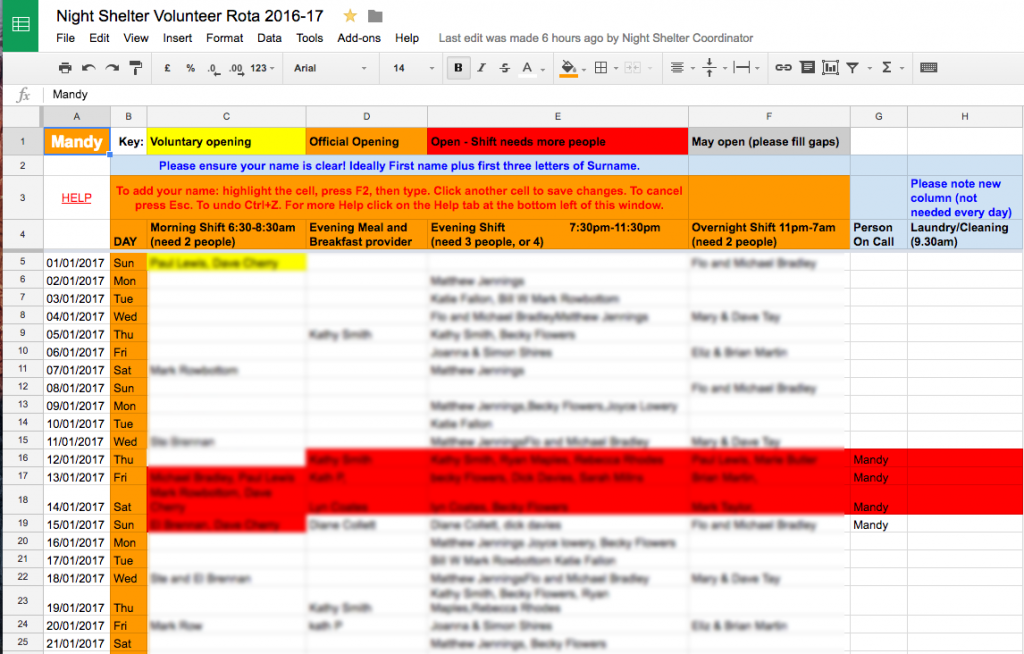
How you could fill the rota in:
a) Some people decide to do one particular day a week (or fortnight) and sign up for that day for several weeks in advance (useful for diary planning).
b) Some people will choose a few days when they know they will be able to volunteer, but they could be quite random.
c) Some people will wait until we send out the last minute texts and emails, but it helps everyone if we can be better organised than this.
Some volunteers have done a lot of shifts in the past (more than half of the 476 shifts last year were done by 15 people). We would like to even this out a bit if we can this year so we’re asking every volunteer to aim to do at least 4 shifts if possible (but don’t worry, just do your best).
The Night Shelter Coordinator will check the weather every morning and if the Night Shelter is triggered she will contact all those volunteering that night by 1pm at the latest.
How to use the online rota
Once you are on the internet, you can simply type s.coop/nsvolrota into the address bar at the top of your browser (e.g. Internet Explorer, Firefox or Chrome) to go to the page.
There is some guidance at the top of the rota to help you. The best thing to do is:
- Find the date you are available down the left hand side.
- Choose the shift you want to do along the top.
- Click once on the ‘cell’ (the box) that corresponds to that date and shift. This should highlight the cell.
- Press F2 on your keyboard to edit the cell (or you can double click on the cell).
- Now type your name: First name plus first three letters of your surname. This should add it to any other names already in that cell.
- Press Enter to finish editing, or click on any other cell.
If you make a mistake:
- Try pressing ‘Esc’ on your keyboard. This will cancel editing and restore the cell as it was.
- If this doesn’t work, press ‘Ctrl’ + ‘Z’ to undo the last edit.
Then try again.
If necessary, let the Night Shelter Coordinator know and they can solve any problems.
Alternatively, if you don’t have access to the internet or struggle using it contact the Night Shelter Coordinator
